Real-time Amazon pricing data with Canopy API
Access real-time Amazon pricing data with Canopy API for smarter e-commerce decisions, dynamic pricing, and competitor analysis.

Real-time Amazon pricing data with Canopy API
Canopy API helps businesses access real-time Amazon pricing data for smarter decision-making in e-commerce. By integrating Canopy's REST or GraphQL endpoints, you can track live product prices, stock levels, and sales performance across multiple Amazon marketplaces. This data is essential for dynamic pricing, competitor analysis, and inventory management.
Key Features:
- Real-time price tracking: Stay updated on Amazon's constantly changing prices.
- Multiple data retrieval methods: Query by ASIN, URL, or GTIN for flexibility.
- REST & GraphQL support: Choose between simple or advanced data queries.
- Market insights: Use AI-driven tools to analyze trends and identify opportunities.
- Scalable plans: Start free with 100 monthly requests or upgrade for higher usage.
Quick Example:
Fetch product details by ASIN using REST:
curl --request GET \
--url 'https://rest.canopyapi.co/api/amazon/product?asin=B01HY0JA3G&domain=US' \
--header 'Authorization: Bearer <access_token>'
Why It Matters:
Amazon's pricing changes frequently, and outdated data can hurt sales or profits. Canopy API ensures you’re always informed, helping you optimize pricing strategies, monitor competitors, and improve operational efficiency.
Get started by signing up at canopyapi.co and integrating their API into your systems for up-to-date Amazon product data.
Automated Pricing: Amazon Selling Partner API Pricing Sample Solution
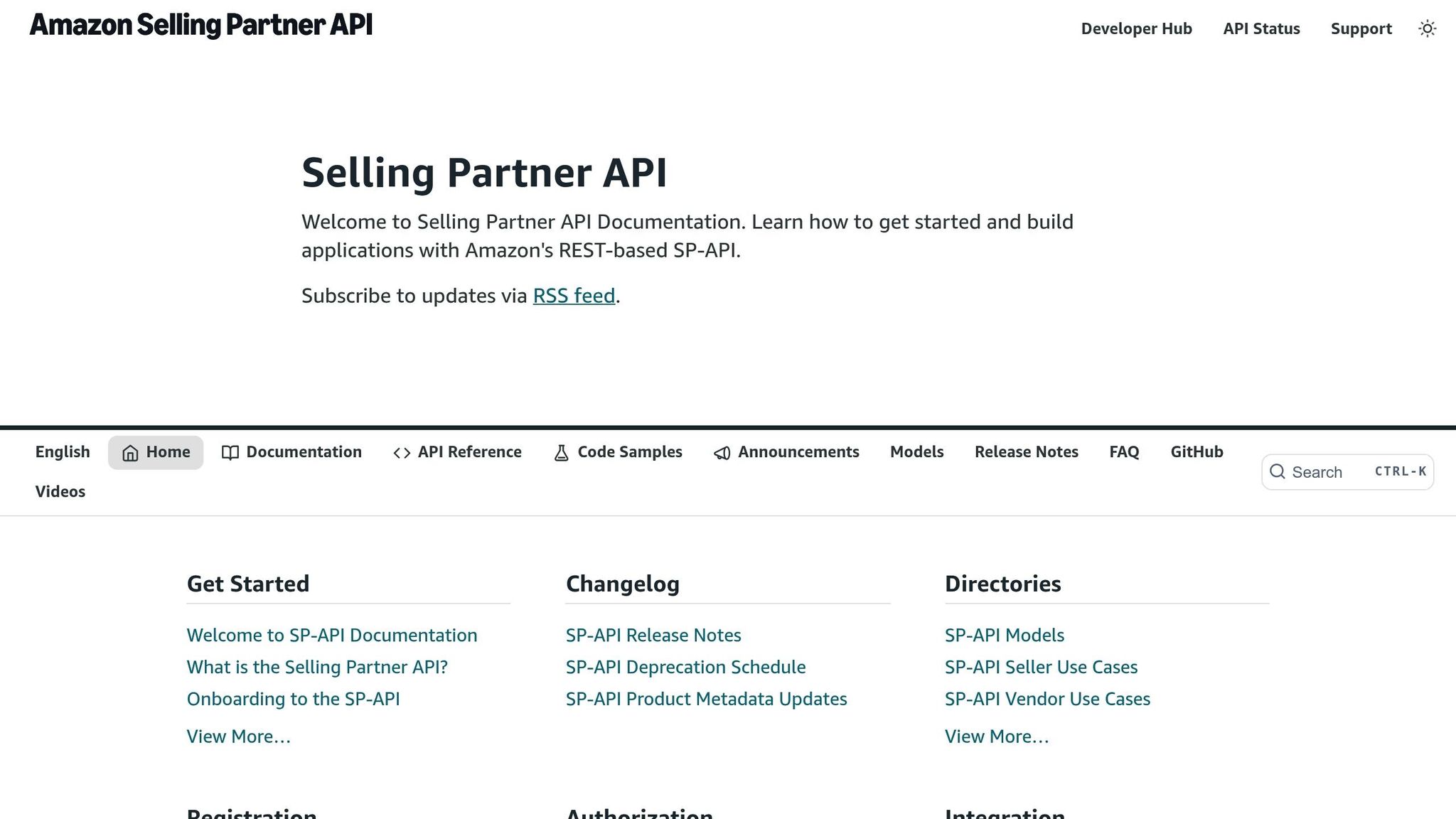
Getting Started with Canopy API
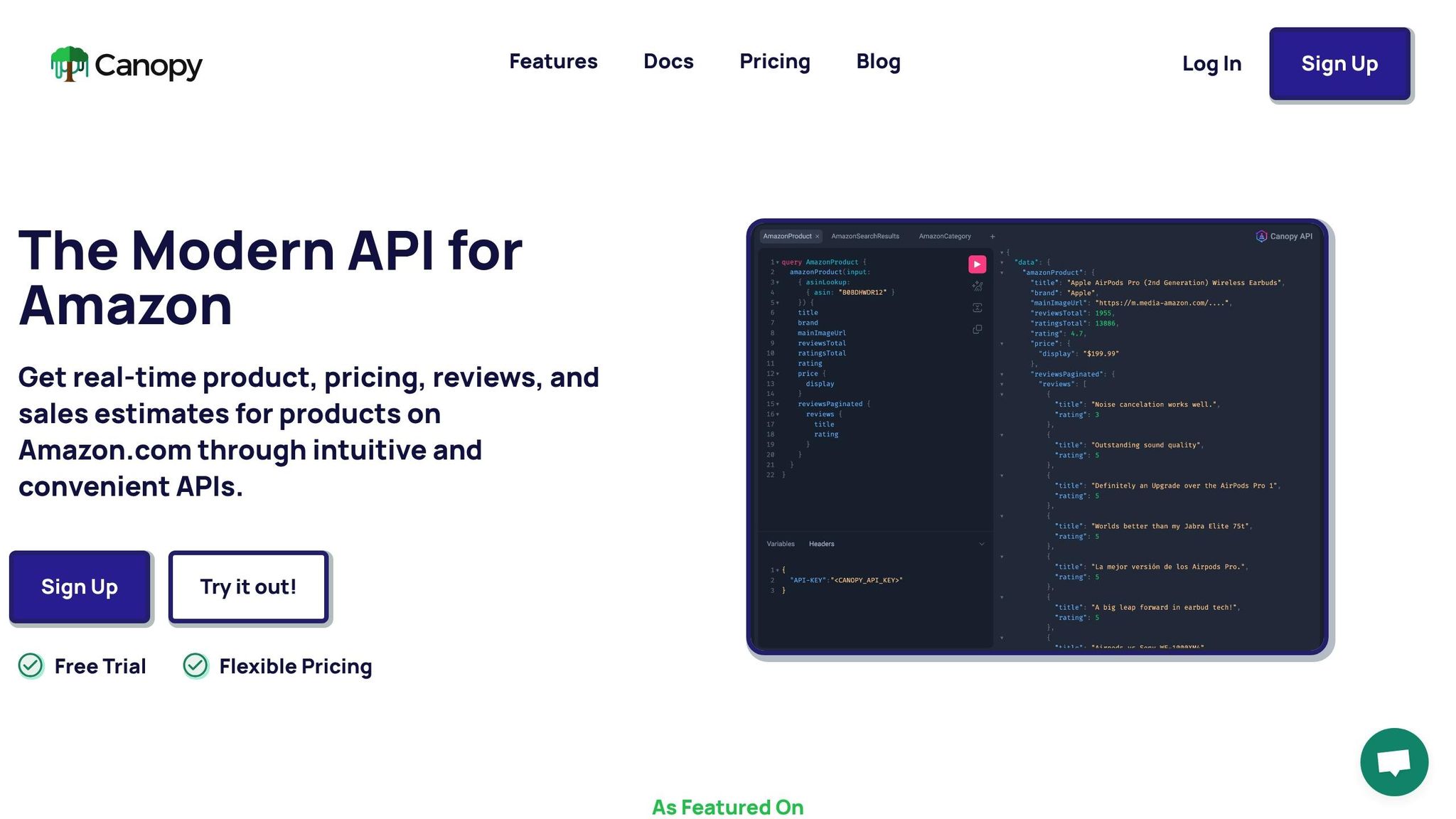
To get started with the Canopy API, follow three simple steps: generate your API key, select the endpoint that suits your needs (REST or GraphQL), and set up authentication.
Creating an API Key
Head over to canopyapi.co and sign up for a new account. The registration process is quick and straightforward.
Once you’ve registered, log in to your account dashboard. Here, you’ll find your API key. Copy it and ensure it stays secure - don’t expose it in public repositories or client-side code.
Canopy API offers three pricing plans:
- Hobby Plan: Includes 100 free requests per month and email support.
- Pay As You Go: Offers 100 free requests, with additional requests priced at $0.01 each, along with volume discounts.
- Premium Plan: Starts at $400/month, includes 100,000 requests, with additional requests costing $0.004 each, and provides phone support.
Understanding Endpoints: REST vs. GraphQL
Canopy API supports both REST and GraphQL interfaces, giving developers the flexibility to access Amazon pricing data in the way that best fits their needs. Both endpoints provide the same data but differ in how queries are structured.
- REST Endpoint: The REST API (https://rest.canopyapi.co/) uses traditional HTTP methods and returns fixed data structures. It’s a straightforward option for standard integrations, especially if you need basic details like pricing and ratings.
- GraphQL Endpoint: The GraphQL API (https://graphql.canopyapi.co/) allows you to specify exactly which data fields you want in a single query. This level of precision helps reduce bandwidth usage and boosts performance. Use GraphQL for complex data relationships or when you need fine-tuned control over your queries.
Choose REST for simpler use cases and quick prototyping, and opt for GraphQL when working with more detailed or customized data requirements.
Setting Up API Authentication
Canopy API uses bearer token authentication in request headers to ensure secure access. While your account provides a permanent API key for account management, temporary access tokens are typically used for API calls. These tokens are valid for 24 hours and can be regenerated through your account dashboard.
To authenticate, include the following header in your requests:
Authorization: Bearer <access_token>
Here’s an example of a cURL request to fetch Amazon product data:
curl --request GET \
--url 'https://rest.canopyapi.co/api/amazon/product?asin=B01HY0JA3G&domain=US' \
--header 'Accept: application/json' \
--header 'Authorization: Bearer <access_token>'
For automated workflows, you can use the "Authenticate via Client Credentials" feature. Always store your tokens securely, avoid exposing them in client-side code, and implement logic to refresh tokens automatically to prevent interruptions when they expire.
Making API Requests to Retrieve Amazon Pricing Data
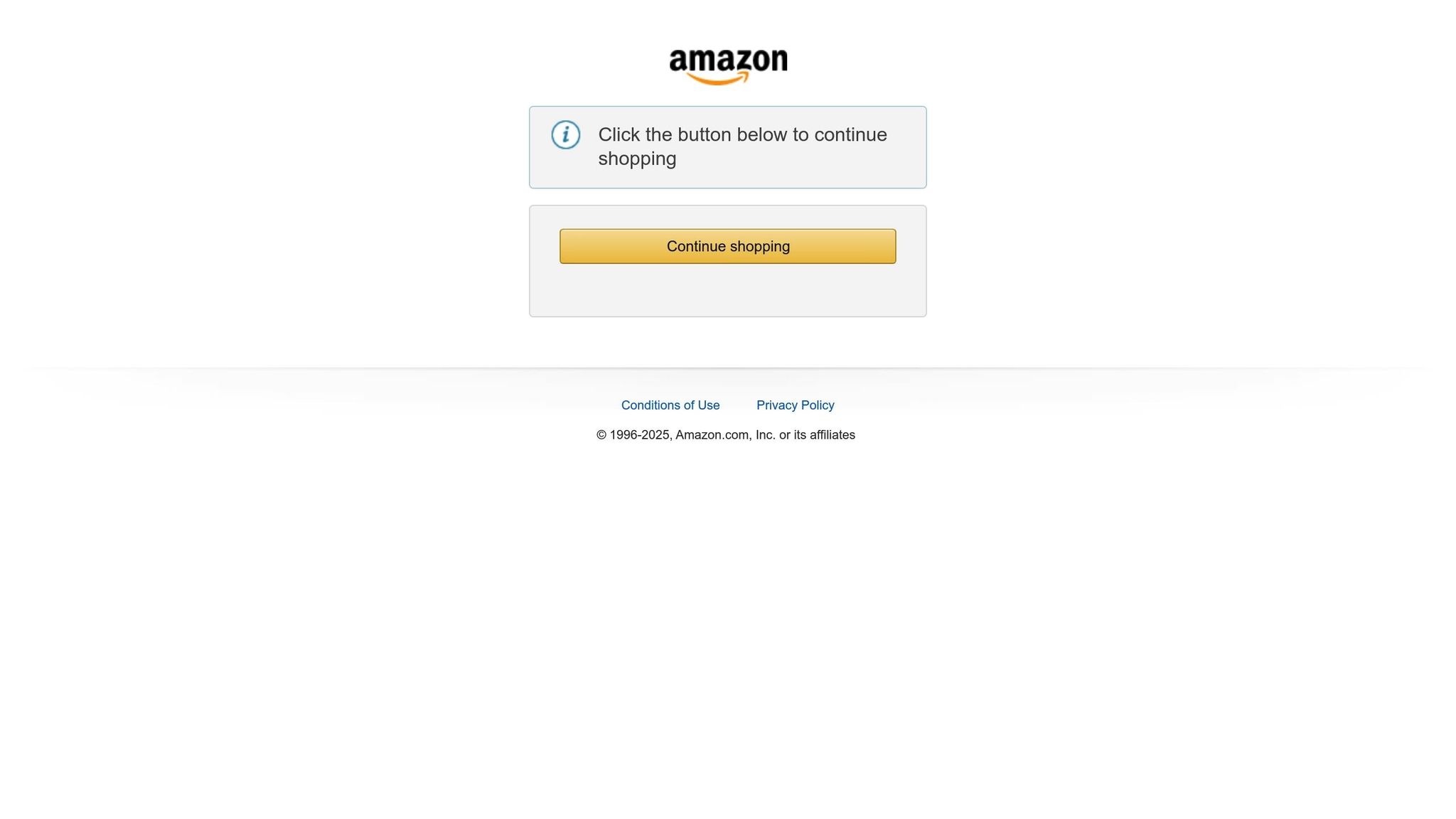
With your authentication in place, you're ready to retrieve real-time Amazon pricing data. The Canopy API provides flexible options for querying product information using various identifiers. Structuring these requests correctly ensures you get the precise data you need.
Fetching Pricing Data by ASIN or URL
The Canopy API supports three main methods for retrieving product data: ASIN lookup, URL lookup, and GTIN lookup. Choose the method that aligns with your product identifier.
-
ASIN-based requests: If you already know the Amazon Standard Identification Number (ASIN), this is the simplest method. Here's an example of a REST API call:
curl --request GET \ --url 'https://rest.canopyapi.co/api/amazon/product?asin=B01HY0JA3G&domain=US' \ --header 'Accept: application/json' \ --header 'API-KEY: <your_api_key>' -
URL-based requests: Use this method when working directly with Amazon product links. Replace the
asinparameter with the full URL:curl --request GET \ --url 'https://rest.canopyapi.co/api/amazon/product?url=https://www.amazon.com/dp/B01HY0JA3G&domain=US' \ --header 'Accept: application/json' \ --header 'API-KEY: <your_api_key>' -
GTIN-based requests: Ideal for inventory systems that use ISBN, UPC, or EAN codes:
curl --request GET \ --url 'https://rest.canopyapi.co/api/amazon/product?gtin=123456789012&domain=US' \ --header 'Accept: application/json' \ --header 'API-KEY: <your_api_key>'
The domain parameter defaults to 'US' but can be adjusted to access pricing data from other Amazon marketplaces like UK, CA, DE, FR, and more.
For GraphQL users, here's an example query for ASIN-based data retrieval:
query {
amazonProduct(input: {
asinLookup: {
asin: "B01HY0JA3G"
domain: US
}
}) {
title
price {
value
currency
display
symbol
}
rating
ratingsTotal
}
}
Reading API Response Data
The API response delivers detailed product information, with pricing data structured for easy extraction. Here's an example of a typical JSON response:
{
"data": {
"amazonProduct": {
"title": "Dropps Sensitive Skin Laundry Detergent Pods",
"price": {
"symbol": "$",
"value": 12.99,
"currency": "USD",
"display": "$12.99"
},
"rating": 4.3,
"ratingsTotal": 8247,
"isPrime": true,
"isNew": true
}
}
}
The price object includes four key fields:
value: The numeric price (e.g., 12.99) for calculations.currency: Specifies the currency (e.g., USD).symbol: Provides the display symbol (e.g., $).display: Combines everything into a ready-to-use format (e.g., "$12.99").
Additional fields like recommendedRetailPrice may also appear, showing the manufacturer's suggested price. Boolean flags such as isPrime and isNew offer quick insights into shipping eligibility and product condition.
For stock levels and availability, separate endpoints are available:
- Stock estimates:
/api/amazon/product/stock - Sales projections:
/api/amazon/product/sales
Managing API Usage
Efficient API usage is key to controlling costs while maintaining access to fresh data.
- Optimize requests: Query only the necessary fields to reduce data volume and processing time. For instance, a price-only query minimizes transferred data while maintaining accuracy.
- Use caching: Cache static details like product titles and descriptions for days or weeks, while updating pricing data every 2-4 hours to reflect fluctuations without excessive API calls.
- Batch processing: Schedule updates during off-peak hours to manage multiple products efficiently. This is especially useful for inventory systems that need regular updates across large catalogs.
- Handle errors effectively: Use exponential backoff for retries to avoid wasting your request allocation. For example, distinguish between temporary issues (500 errors) and permanent problems like invalid ASINs (400 errors).
Monitoring costs is also essential. The Pay As You Go plan charges $0.01 per request after the first 100 free requests, with discounts for higher volumes. If your usage exceeds 100,000 requests per month, the Premium plan ($400/month) reduces the cost to $0.004 per additional request.
Timing your requests strategically - such as during peak business hours - can help capture active price changes while keeping your API usage efficient.
sbb-itb-d082ab0
Using Pricing Data for E-commerce
Accessing Amazon pricing data offers a powerful way to refine your e-commerce strategies and manage inventory more effectively. Real-time data, like that retrieved through the Canopy API, provides structured pricing details - such as value, currency, symbol, and display fields - that serve as the backbone for crafting strategies that can directly influence profitability.
Dynamic Pricing and Automated Repricing
Dynamic pricing tools depend heavily on up-to-date pricing information. The numeric value field from the Canopy API makes it easier to create automated repricing systems that adjust prices based on market trends. These systems can process competitor pricing data without requiring complicated formatting steps.
Rather than updating prices constantly, it’s more effective to adjust them periodically. This approach captures meaningful price shifts while reducing the costs tied to frequent API calls. For instance, during high-demand periods like Black Friday or back-to-school shopping seasons, you can increase the frequency of updates for fast-moving products like electronics or seasonal items.
To safeguard your profits, you can combine real-time pricing data with your cost figures. By setting minimum profit thresholds within your repricing rules, you ensure that automated adjustments won’t erode your margins. The API's recommendedRetailPrice field can also help you identify when competitors are pricing below MSRP, offering insights into potential risks or opportunities.
For a human touch, set up alerts to notify your team when competitors drop prices significantly - say, by more than 10%. This lets you combine automation with timely decision-making.
Market Analysis and Competitor Monitoring
Beyond pricing adjustments, pricing data can provide deeper insights into market trends. Fields like ratingsTotal and rating in the API responses help you assess market dynamics. For example, products with high ratings but few reviews may signal emerging opportunities, while those with thousands of reviews likely represent a mature market.
Tracking seasonal trends becomes more insightful when you store historical pricing data. By analyzing past price movements - such as pre-holiday increases or clearance sales at the end of a quarter - you can anticipate competitor actions and plan your own promotions strategically.
Boolean flags like isPrime and isNew add another layer of competitive intelligence. Prime-eligible products often justify higher prices, while the availability of new versus used items can influence your pricing approach. Monitoring these indicators across your product categories can help you understand how fulfillment options affect market positioning.
You can also monitor stock levels using stock estimation endpoints. If a competitor's inventory starts to run low, they may raise prices or temporarily withdraw from the market, creating opportunities for your products to gain traction.
Connecting Pricing Data with Inventory Systems
Once you’ve gathered accurate pricing data, integrating it with your inventory systems can streamline operations. This integration works best when your internal product identifiers align with Amazon's data. The Canopy API supports lookups using ASIN, URL, and GTIN, and if your system relies on UPC codes, the GTIN lookup eliminates the need to map ASINs manually.
For large product catalogs, batch processing is an efficient solution. You can schedule overnight updates for your entire inventory and reserve real-time queries for fast-moving items or when customers are actively shopping. This approach balances the need for fresh data with API cost efficiency.
If you sell across multiple Amazon marketplaces, the currency field becomes essential. Your inventory system can use it to convert prices automatically, ensuring consistent margin calculations across regions like the US, Canada, and Europe. The API supports multiple marketplaces, enabling you to manage global pricing strategies seamlessly.
Combining pricing data with sales estimates also enhances inventory planning. For example, products with falling prices but steady sales might indicate market saturation, while rising prices paired with strong sales can signal growing demand. This kind of analysis helps you make smarter decisions about purchasing and storage.
Modern inventory systems are built to handle JSON data, making the API's response format ideal for automation. By setting up webhook notifications, you can trigger repricing actions whenever inventory levels change, ensuring your pricing strategy stays aligned with stock availability in real time.
Troubleshooting and Best Practices
Running into issues? Here’s how to address them effectively:
- Double-check your API key: Ensure it's included correctly in the request header.
- Verify parameter formatting: Make sure all required parameters align with the API documentation.
- Handle intermittent issues smartly: Wait a moment before retrying your request.
- Keep an eye on usage: Use the dashboard to monitor your API activity and ensure you’re staying within your plan’s limits.
- Seek additional help: Refer to the official documentation at docs.canopyapi.co or reach out to support at support@canopyapi.co.
Conclusion
Key Benefits of Canopy API
Canopy API provides US e-commerce businesses with real-time access to Amazon pricing data, product details, sales estimates, and stock levels from Amazon.com. This eliminates the uncertainty often tied to manual data collection.
By removing the need for building and maintaining complex scrapers, it saves both development time and ongoing maintenance efforts.
With its scalability, lower per-request costs, and support for both REST and GraphQL APIs, Canopy API offers a flexible and budget-friendly solution tailored for businesses ranging from startups to large enterprises.
These features ensure a smooth and efficient integration experience.
Next Steps
Getting started is simple. Head over to canopyapi.co, sign up, and grab your API key. Choose the REST or GraphQL endpoint that best suits your needs.
Kick things off with the free Hobby Plan, then upgrade as your requirements expand.
For technical guidance, check out the documentation at docs.canopyapi.co, and if you need help, email the support team at support@canopyapi.co.
As you plan your integration, think about scalability and how features like AI-powered insights, sales estimates, and detailed product data can sharpen your pricing strategies and give you a competitive edge in the US market. Take these steps to leverage real-time Amazon data and refine your approach to pricing.
FAQs
How does integrating the Canopy API improve my Amazon pricing strategy?
Integrating the Canopy API into your Amazon pricing strategy can give you a serious edge. It provides real-time, precise product pricing data, enabling you to keep up with market trends, adjust prices on the fly, and maintain a competitive stance in the ever-evolving e-commerce space.
Beyond pricing data, Canopy API offers detailed insights like sales estimates and customer reviews. These metrics empower you to make smarter decisions, spot growth opportunities, and strengthen your market position. In short, it’s a time-saving tool that helps you boost profitability while staying ahead of the curve.
What’s the difference between the REST and GraphQL endpoints in the Canopy API, and how do I decide which one to use?
When simplicity and quick setup are your priorities, the REST endpoint is a solid choice. It works well for straightforward integrations where you need to fetch data or perform basic operations without much hassle.
On the flip side, the GraphQL endpoint shines when you need more control and efficiency. With GraphQL, you can specify exactly what data you want in a single query, which is especially useful for handling complex queries or reducing unnecessary data transfers.
In short, go with REST for ease and speed, and turn to GraphQL when precise, tailored data retrieval is what you're after.
How can I manage API usage effectively to control costs while accessing real-time Amazon pricing data?
To keep expenses under control while using the Canopy API for real-time Amazon pricing data, begin by choosing a plan that aligns with your usage. If you're just testing or have minimal needs, the free Hobby plan is an excellent place to start. For a bit more flexibility, the Pay As You Go plan gives you 100 free requests each month, with tiered discounts as your usage increases.
For businesses with larger requirements, the Premium plan offers a fixed number of requests at a lower cost per extra request, plus access to premium support. Keep an eye on your API usage and adjust your plan as necessary to strike the right balance between cost and the data access you need.